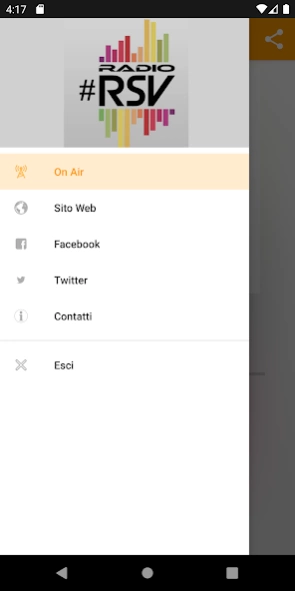Radio #RSV 2.0
Continue to app
Free Version
Publisher Description
Radio #RSV - radio #rsv the radio of Live events!
Radio RSV was born in 2012, founded by Francesco Tonolli.
Thanks to the collaboration of public and private institutions in a few years become the reference point
of many young people through RSV give voice to their passions, with DJ sets and live programs, events.
The agreements with common RSV lead to being a center of direct and programs for the promotion of events and territory.
The staff of RSV put to work more than 30 people, including DJ's, speakers, directors, journalists.
The Management of RSV and consists of: President: Tonolli Francis - Dj Resp: Mario teems -
Resp. Prog.:Teo Palantonio - Resp. Secretary and accounting: Dani Miglioranzi - Resp. Direct: Matias Navarro
Radio RSV and prorpietà Association nonprofit Scialla Valeggio with registered offices in Via Masala 8 in Valeggio sul Mincio Verona
Studies are under way boys of 99 to Valeggio.
About Radio #RSV
Radio #RSV is a free app for Android published in the Audio File Players list of apps, part of Audio & Multimedia.
The company that develops Radio #RSV is Newradio. The latest version released by its developer is 2.0.
To install Radio #RSV on your Android device, just click the green Continue To App button above to start the installation process. The app is listed on our website since 2019-10-25 and was downloaded 11 times. We have already checked if the download link is safe, however for your own protection we recommend that you scan the downloaded app with your antivirus. Your antivirus may detect the Radio #RSV as malware as malware if the download link to com.danguru.radiorsv is broken.
How to install Radio #RSV on your Android device:
- Click on the Continue To App button on our website. This will redirect you to Google Play.
- Once the Radio #RSV is shown in the Google Play listing of your Android device, you can start its download and installation. Tap on the Install button located below the search bar and to the right of the app icon.
- A pop-up window with the permissions required by Radio #RSV will be shown. Click on Accept to continue the process.
- Radio #RSV will be downloaded onto your device, displaying a progress. Once the download completes, the installation will start and you'll get a notification after the installation is finished.